Hey guys!
Finally got my double din head unit installed on my 2009 cobalt coupe. This is my first full DIY so enjoy and hope it's detailed enough for you all!
Step 1:Remove dash trim until stock radio is as shown:
![Image]()
For full steps on removing dash trim refer to other DIY (how to:remove dash trim).
Now you will see 4 bolts around stock radio. Remove with wrench set. I believe it is no.6 or 7 metric.
![Image]()
Next step after removing 4 bolts is to pull back the stock radio, exposing the wiring behind it. The wiring connections behind the stock unit should look as shown:
![Image]()
Unplug the two harnesses from the radio as well as the antenna cord. This may take a bit of force, as it is tight. Here is the wires you are left with after removing the stock unit:
![Image]()
Now, to do this install, I used the PAC brand CR2-GM11 interface, which I bough from crutchfield, Canada. At first i got an older version, and when i plugged it in it did not work. They shipped me the new one, and it looked like this:
![Image]()
First, i connected the interface to the harnesses as shown to test it:
![Image]()
Here is a short video on how to test the interface before wiring it up, to make sure it works. May save you a lot of time if your unit is defective like mine was:
Now that you know your harness/interface is working, you have to wire it up to the head unit. My head unit is a double din clarion (max385VD). Here is how I proceeded with the wiring:
![Image]()
![Image]()
![Image]()
Here is the connections between interphace harness and head unit wiring for all four speakers:
![Image]()
Now, the CR2-GM11 comes with a red accessory wire, which connects to the head unit in order to give it the capability of working like your factory unit and staying on when the car is off until you open your door etc. It is easier than going to get the accessory from the fuse box to turn on the head unit. The wire is max 1 amp, however, and in fear of damagin the new interface, i followed the instructions and put a relay on the interface's accessory wire and then connected the head unit's accessory to the relay, I went and got the relay's main power from a fuse in the fuse box (20a I believe) and it works like a charm. The interface has instructions on how to put a relay if you think your unit will need more than 1amp accessory. If it doesn't, just connect red with red on the harness and you<re done this step. Heres a pic of the relay i installed;
![Image]()
Now that the head unit is all wired up to the interface, I tested it before reinstalling it. Here is a short video on testing my head unit to make sure it works how you want it:
Now that you have tested it and it works, re-install it into the dash by putting back the 4 screws and the dash trim. I had to really play with the wiring in back of the unit to get it to fit, as there is not much room in back of the head unit when you put it in. There is also a small silver tab at the back of the head unit that I bent slightly in order to have more room to install the head unit. I also put the wiring harness and the cords tucked underneath the head unit, because there is more room there.
Finally, the finished product:
![Image]()
![Image]()
![Image]()
![Image]()
Hope you liked the writeup and it comes in handy! PM me if you have any other questions or comments!
Finally got my double din head unit installed on my 2009 cobalt coupe. This is my first full DIY so enjoy and hope it's detailed enough for you all!
Step 1:Remove dash trim until stock radio is as shown:

For full steps on removing dash trim refer to other DIY (how to:remove dash trim).
Now you will see 4 bolts around stock radio. Remove with wrench set. I believe it is no.6 or 7 metric.

Next step after removing 4 bolts is to pull back the stock radio, exposing the wiring behind it. The wiring connections behind the stock unit should look as shown:

Unplug the two harnesses from the radio as well as the antenna cord. This may take a bit of force, as it is tight. Here is the wires you are left with after removing the stock unit:

Now, to do this install, I used the PAC brand CR2-GM11 interface, which I bough from crutchfield, Canada. At first i got an older version, and when i plugged it in it did not work. They shipped me the new one, and it looked like this:

First, i connected the interface to the harnesses as shown to test it:
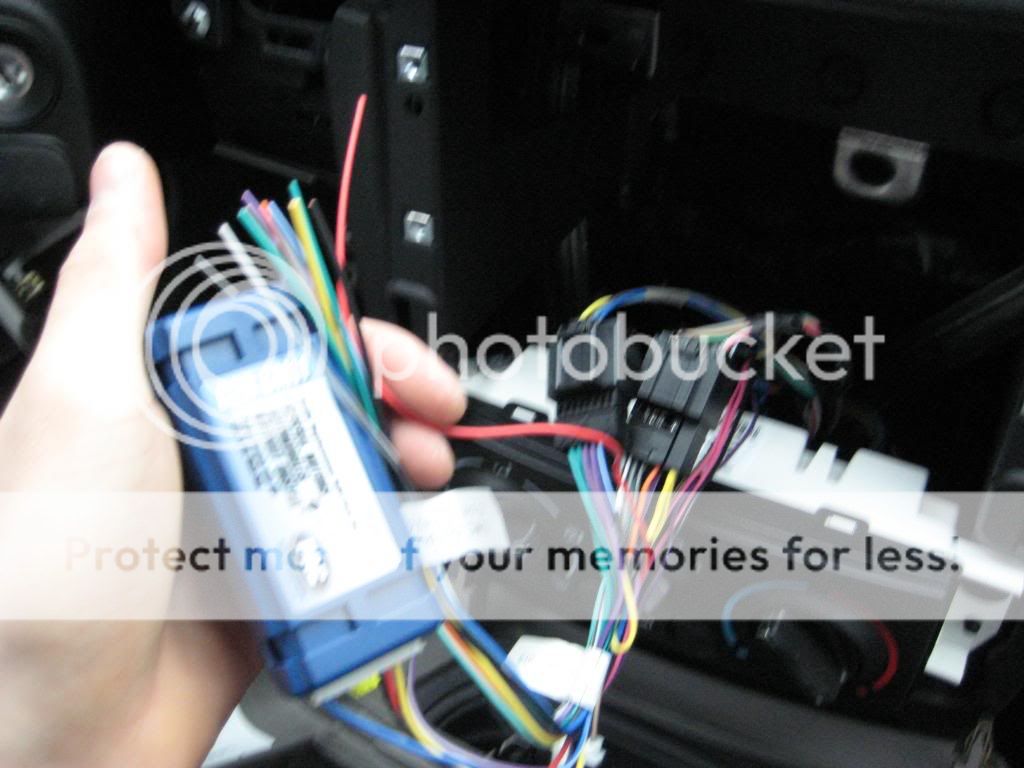
Here is a short video on how to test the interface before wiring it up, to make sure it works. May save you a lot of time if your unit is defective like mine was:
Now that you know your harness/interface is working, you have to wire it up to the head unit. My head unit is a double din clarion (max385VD). Here is how I proceeded with the wiring:
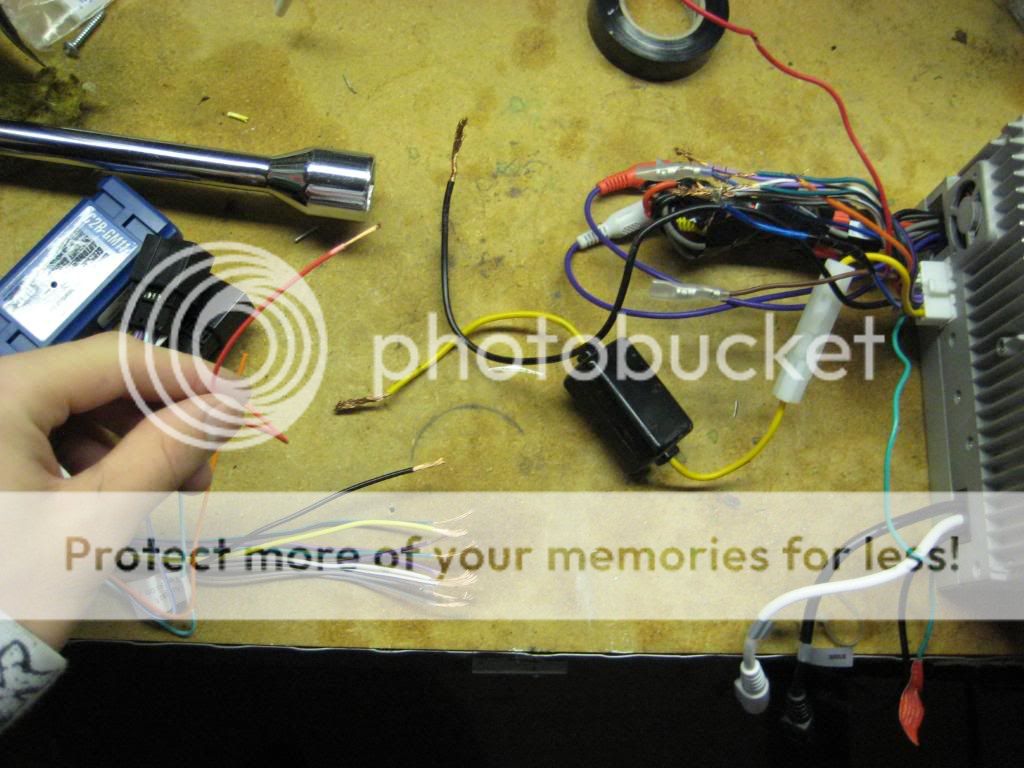
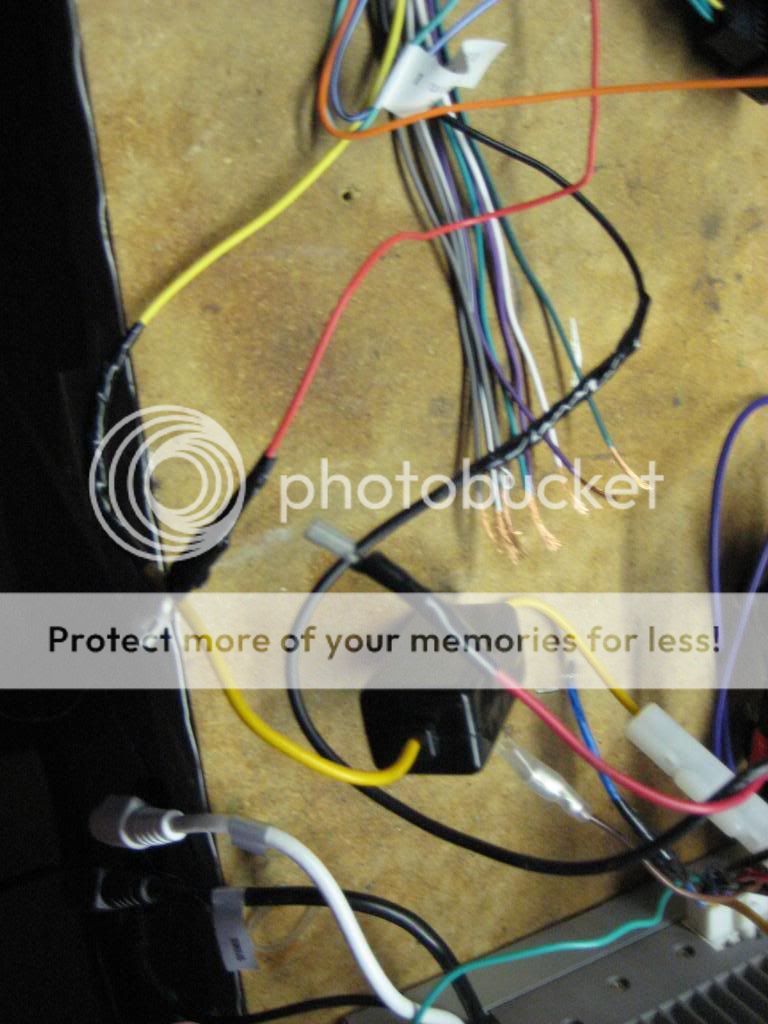

Here is the connections between interphace harness and head unit wiring for all four speakers:

Now, the CR2-GM11 comes with a red accessory wire, which connects to the head unit in order to give it the capability of working like your factory unit and staying on when the car is off until you open your door etc. It is easier than going to get the accessory from the fuse box to turn on the head unit. The wire is max 1 amp, however, and in fear of damagin the new interface, i followed the instructions and put a relay on the interface's accessory wire and then connected the head unit's accessory to the relay, I went and got the relay's main power from a fuse in the fuse box (20a I believe) and it works like a charm. The interface has instructions on how to put a relay if you think your unit will need more than 1amp accessory. If it doesn't, just connect red with red on the harness and you<re done this step. Heres a pic of the relay i installed;
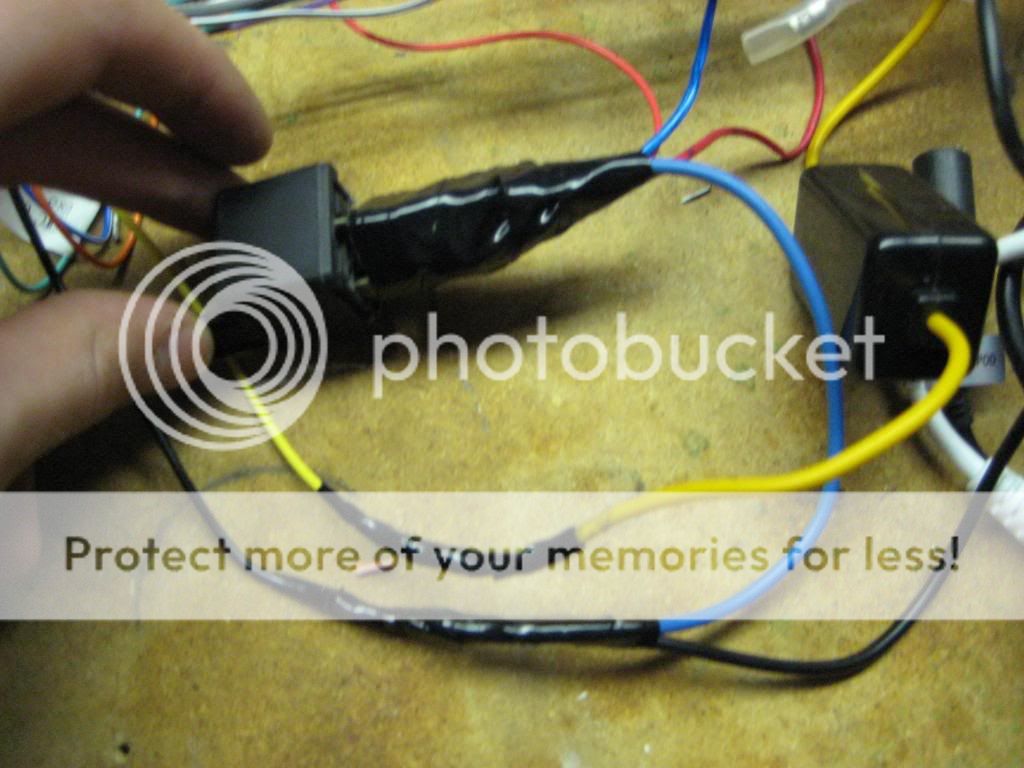
Now that the head unit is all wired up to the interface, I tested it before reinstalling it. Here is a short video on testing my head unit to make sure it works how you want it:
Now that you have tested it and it works, re-install it into the dash by putting back the 4 screws and the dash trim. I had to really play with the wiring in back of the unit to get it to fit, as there is not much room in back of the head unit when you put it in. There is also a small silver tab at the back of the head unit that I bent slightly in order to have more room to install the head unit. I also put the wiring harness and the cords tucked underneath the head unit, because there is more room there.
Finally, the finished product:

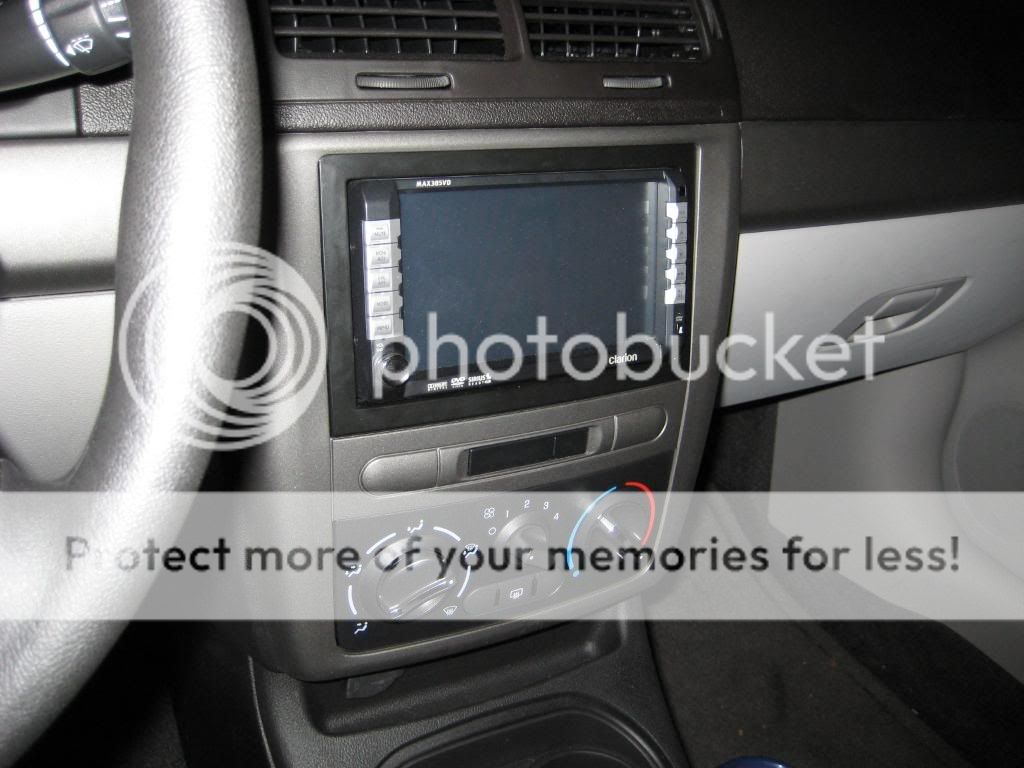


Hope you liked the writeup and it comes in handy! PM me if you have any other questions or comments!






